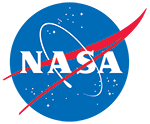
AMSR-E/Aqua L2A Global Swath Spatially-Resampled Brightness Temperatures, Version 3
Data set id:
AE_L2A
DOI: 10.5067/AMSR-E/AE_L2A.003
There is a more recent version of these data.
Version Summary
Version Summary
Changes to this algorithm include:
Complete recalibration to RSS Version 7 standard, as follows:
- Intercalibration with other microwave radiometers, particularly SSM/I F13 and WindSat
- Calibration with improved Radiative Transfer Model (RTM): RSS RTM Version 2011
- Updated ocean emissivity model (Meissner and Wentz 2012)
- Adjustment of the water vapor and oxygen absorptions, particularly the water vapor continuum absorption
- Improved calibration over land, based on heavily vegetated tropical rainforest scenes
- Nonlinearity correction at 18.7 GHz, brightness temperatures approx. 2 degrees K lower over land
- Adjustment to Antenna Pattern Coefficients (APC) for cross-polarization and spillover
- Slight shift to the 18.7 GHz center observation frequency
- Adjustment of effective hot-load temperature
Improved Radio Frequency Interference (RFI) flagging in response to new geostationary sources. For more details, see the Remote Sensing Systems RFI page:
- Replacement of the Geostationary_Satellite_Glint_Angle field with two new fields:
Geostationary_Reflection_Latitude
Geostationary_Reflection_Longitude - For each observation, L2A now includes the location where the reflection vector intersects the geostationary sphere
Overview
The AMSR-E Level-2A product (AE_L2A) contains brightness temperatures available at a variety of resolutions that correspond to the footprint sizes of the observations. Each swath is packaged with associated geolocation fields.
Parameter(s):
BRIGHTNESS TEMPERATUREMICROWAVE IMAGERY
Platform(s):
AQUA
Sensor(s):
AMSR-E
Data Format(s):
HDF-EOS2
Temporal Coverage:
1 June 2002 to 4 October 2011
Temporal Resolution:
- 50 minute
Spatial Resolution:
- varies
- varies
Spatial Coverage:
N:
89.24
S:
-89.24
E:
180
W:
-180
Blue outlined yellow areas on the map below indicate the spatial coverage for this data set.
Data Access & Tools
Documentation
User Guide
ATBDs
General Resources
Product Specification Documents
Help Articles
General Questions & FAQs
This article describes what customizing services are available for AMSR-E data using Earthdata Search.
Each frequency is looking at a different size footprint. Each frequency has its own feedhorn, and is thus susceptible to independent pointing errors. The most important benefit of resampling (or smoothing) is to create a suite of frequencies that are all looking at the same scene.
A typical AMSR-E swath width consists of approximately 2000 scans, with 243 pixels per scan for the 6.9 GHz to 36.5 GHz channels, and 486 pixels per scan for the 89.0 GHz channel.
How to Articles
Many NSIDC DAAC data sets can be accessed using NSIDC DAAC's Data Access Tool. This tool provides the ability to search and filter data with spatial and temporal constraints using a map-based interface.Users have the option to:
To convert HDF5 files into binary format you will need to use the h5dump utility, which is part of the HDF5 distribution available from the HDF Group. How you install HDF5 depends on your operating system.
Each AE_L2A data file has a time stamp for each scan. The time array is stored as Vdata under the variable name, Time.
a) Using the hdp tool, the Time array can be dumped into a text file using the following commands:
The NASA Earthdata Cloud is the NASA cloud-based archive of Earth observations. It is hosted by Amazon Web Services (AWS). Learn how to find and access NSIDC DAAC data directly in the cloud.
All data from the NASA National Snow and Ice Data Center Distributed Active Archive Center (NSIDC DAAC) is directly accessible through our HTTPS file system using Wget or curl. This article provides basic command line instructions for accessing data using this method.
This article highlights the NSIDC DAAC data sets available with customization options and outlines a workflow for searching, ordering, and customizing data in NASA Earthdata Search. This approach is ideal for users who want to download data to their local machine.
NASA Worldview is a map interface that allows users to interactively browse imagery, create visualizations, and download the underlying data.
NASA's Global Imagery Browse Services (GIBS) provides up to date, full resolution imagery for selected NSIDC DAAC data sets.