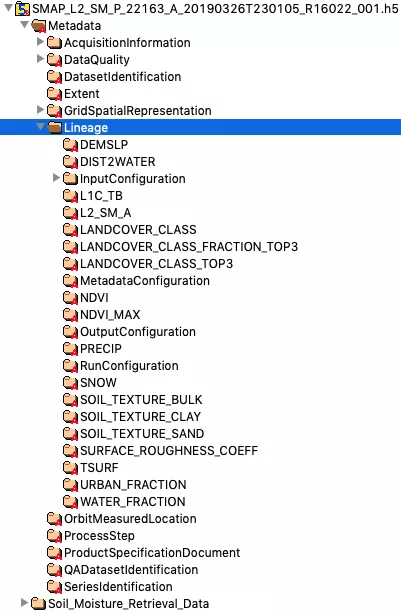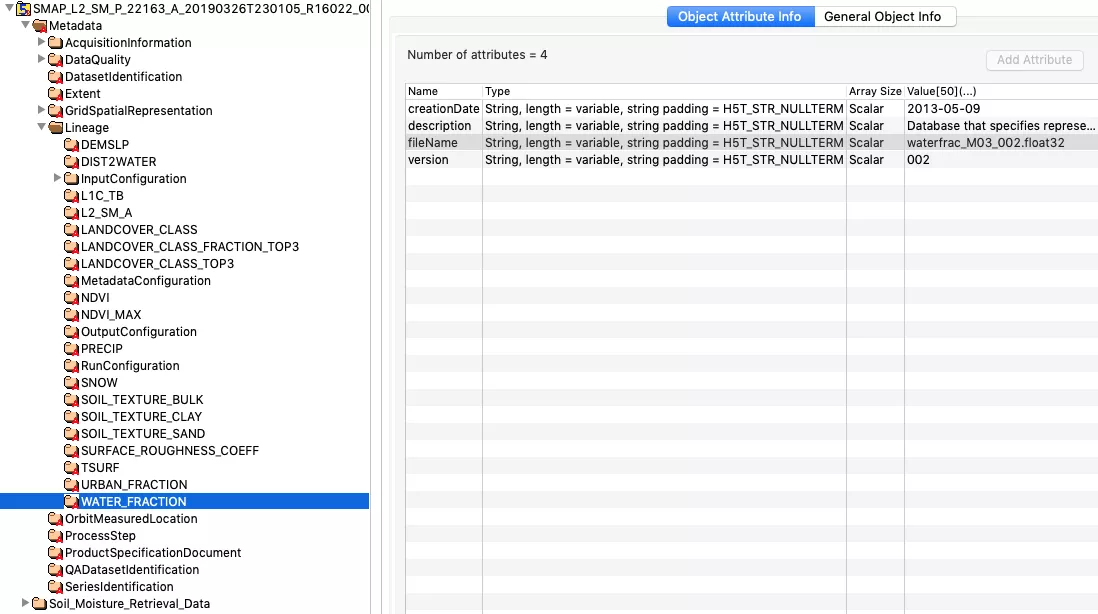How to learn more about SMAP ancillary data
SMAP Ancillary data sets are used to produce SMAP Level-1, -2, -3, and -4 standard data products. Several of these ancillary data sets are produced by external organizations, such as NOAA, the NASA Global Modeling and Assimilation Office (GMAO), and NASA Land Data Assimilation Systems (LDAS). This article outlines how to find out more information about ancillary data sets and determine what SMAP standard products were generated from the ancillary data.
1. Open a SMAP standard data file in HDFCompass, HDFView, or other HDF5 viewing software. For this example, we will use SMAP L2 Radiometer Half-Orbit 36 km EASE-Grid Soil Moisture, Version 6.
2. Open the 'Metadata' > 'Lineage' group.
3. To determine the source of any input, click on the sub-product title (e.g. WATER_FRACTION) and select 'Object Attribute Info.' Some HDF versions require a right click.
4. Note the ancillary file name of (e.g. waterfrac_M03_002.float32) in the table under 'Value.'
5. Find the ancillary file name or sub-product title from above in the SMAP Ancillary Mastersheet. This document contains:
- Data set IDs
- Data set titles
- Data set summaries
- Sub-product titles
- Sub-product description
- Standard SMAP products used in
- Sub-product title naming convention
Updated Aug 2019